Effortless Document Management with OutSystems Integration
Integrate the advanced eViewer HTML5 document viewer directly into your OutSystems application to streamline document handling, improve workflow efficiency, and provide a superior user experience. Whether you need to view, edit, or manage documents, eViewer delivers unparalleled performance within the OutSystems environment.
Seamless Document Viewing and Enhanced Workflows in OutSystems

Out-of-the-Box Compatibility
eViewer is fully optimized for OutSystems, ensuring rapid deployment with no additional configurations needed. eViewer can be effortlessly embedded into your OutSystems application, enhancing your document workflows immediately.

Document Security
eViewer provides a secure platform for viewing, uploading, downloading, and manipulating documents. You have the ability to control user permissions, guaranteeing that only authorized users can make edits to sensitive documents.

Accelerate Business Growth
By streamlining document processing faster, more secure, and more accessible, businesses can reduce operational friction, improve customer satisfaction, and increase overall productivity, all of which directly contribute to growth.
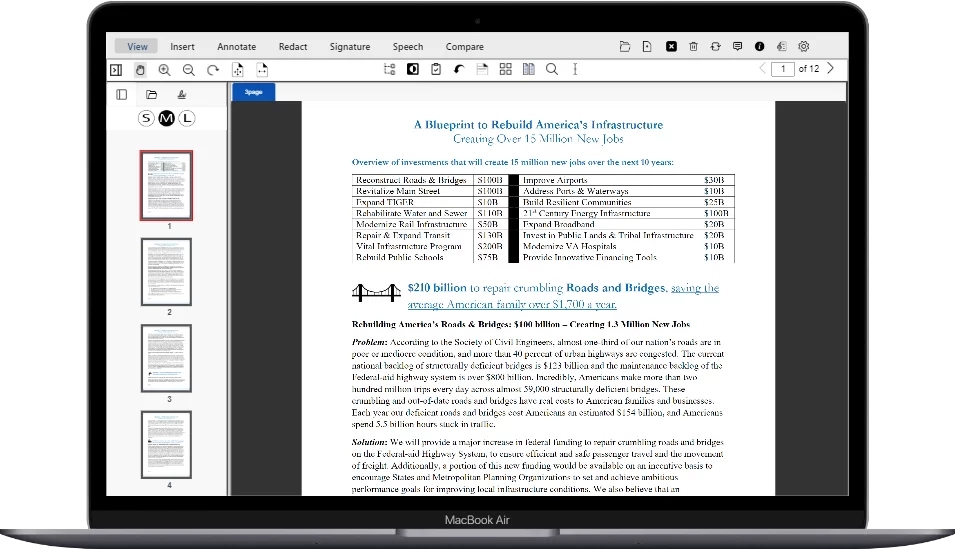
Document Viewing, Annotations, and Real-Time Collaboration
Support for fast and accurate document viewing for a variety of file types such as PDF, DOCX, PPTX, MO:DCA, TIFF, and more. Offering various types of annotations that allow users to add comments or notes to the document, enabling real-time collaboration all within a single platform.
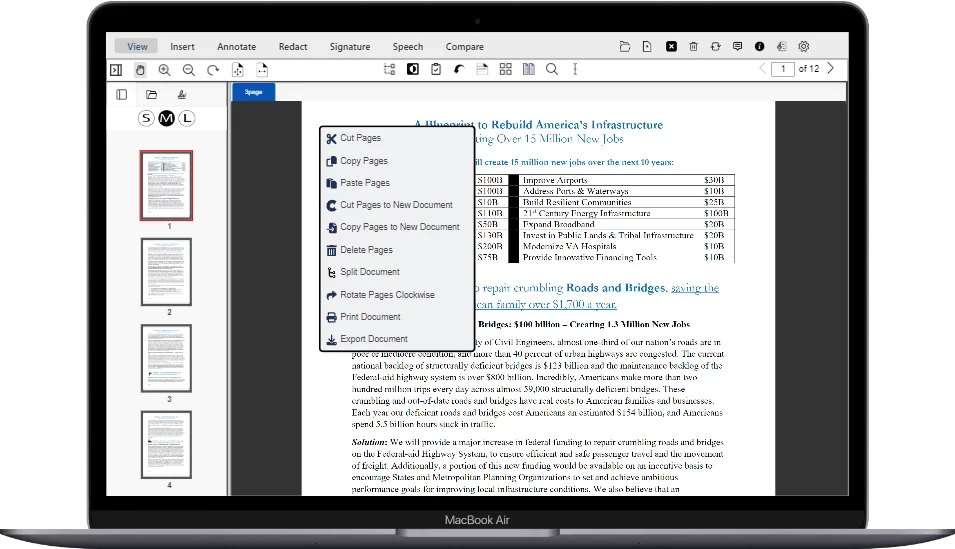
Document Modification
Interact with and modify documents directly within the viewer interface. Providing a range of actions such as rotating, splitting documents, annotating with comments or highlights, rearranging or deleting pages, merging multiple documents into one, and more.
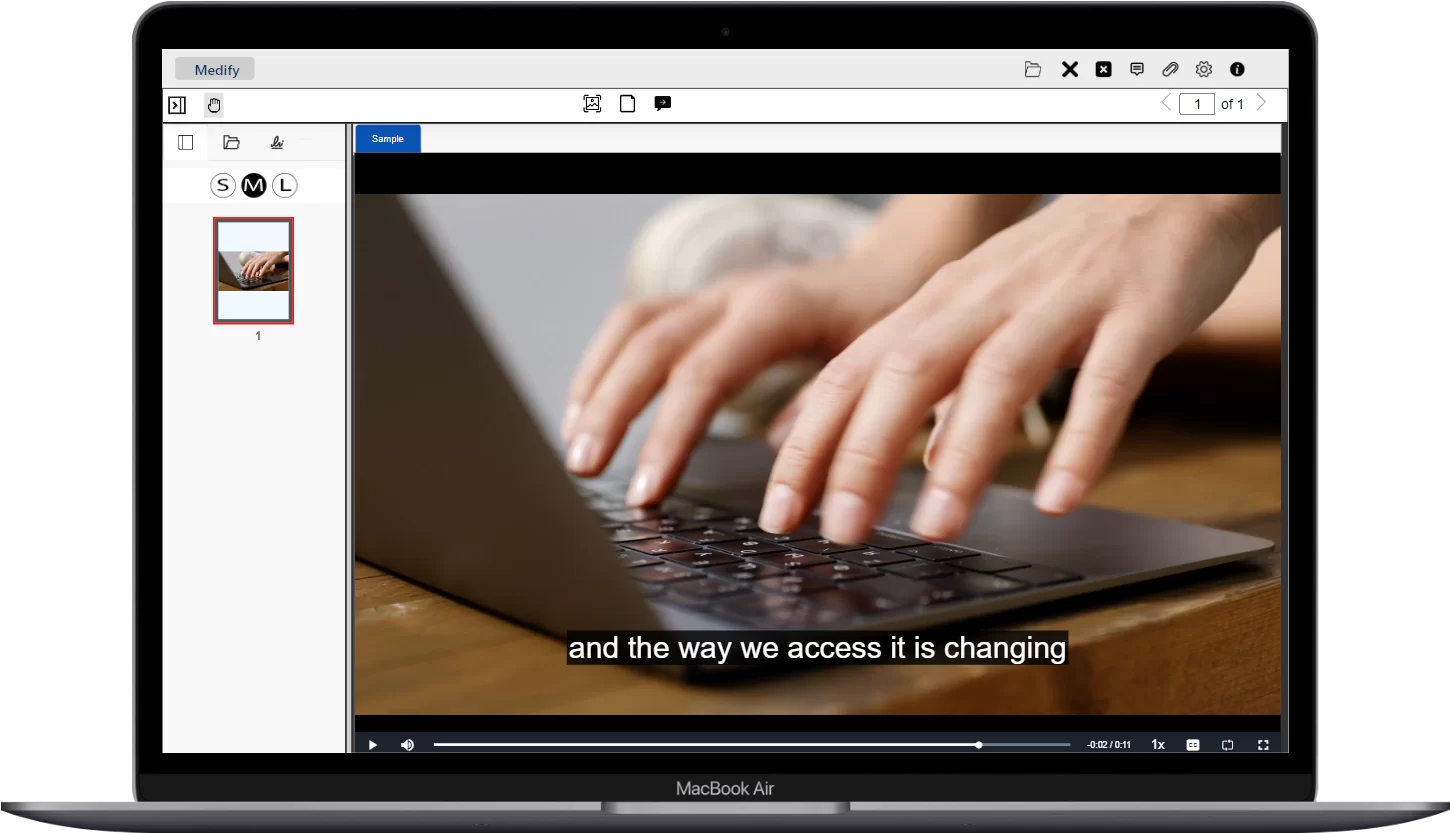
Multimedia File Playback and Rendering
Play audio or video files such as MP3, MP4, WebM, AVI, OGG, and WAV in eViewer without installing additional software or plugins. Support for displaying text transcriptions of the audio or video content. Easily collaborate by adding, editing, and responding to comments.
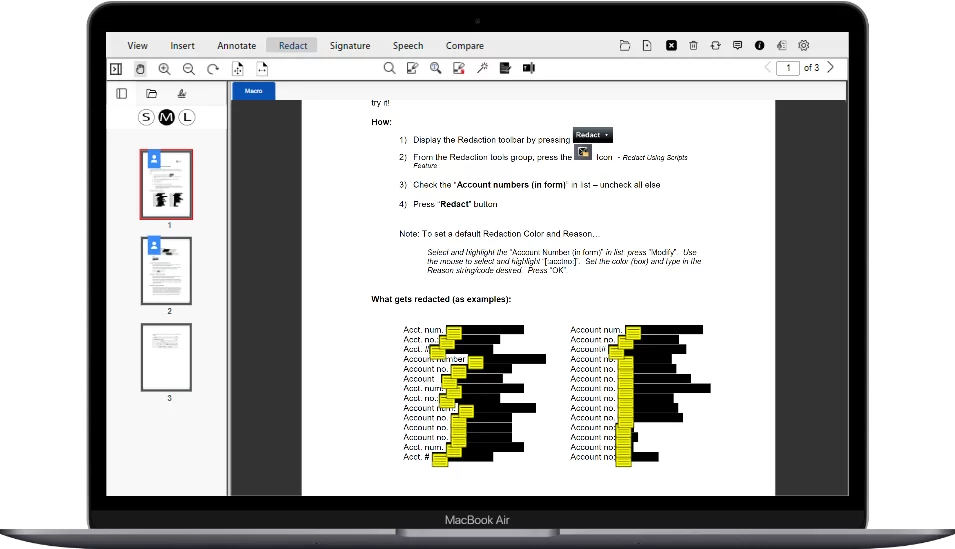
Smart Redaction
Search and automatically redact confidential data, such as personal identifiers, financial details, legal terms, and more. Redact sensitive information accurately, enhancing data security and reducing the risk of human error.
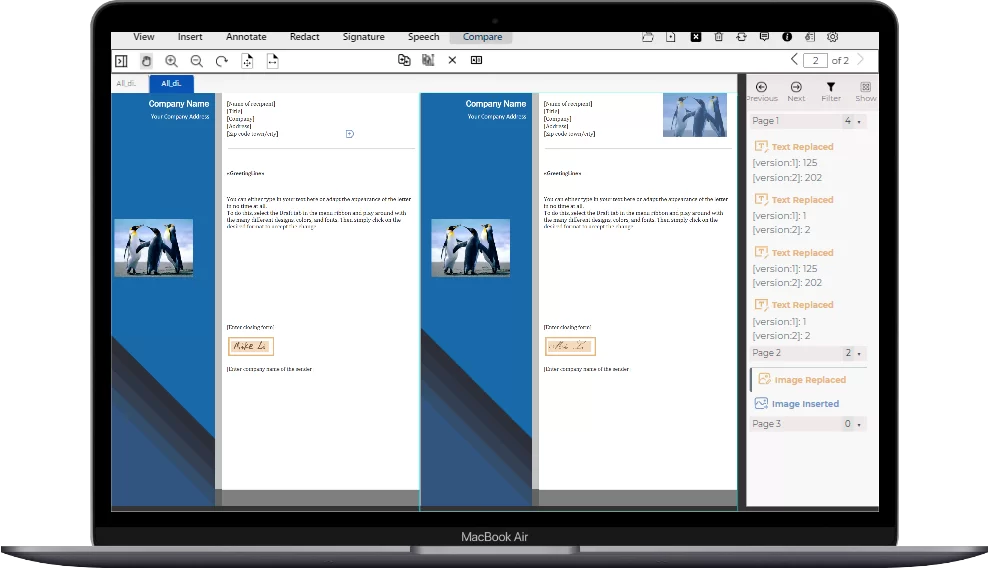
Document Comparison
Effortlessly identify alterations between two versions of a document (including PDFs, image files like TIFF, Office files, and others) with respect to changes with text, images, graphics, annotations, and formatting modifications, thereby ensuring that no subtle changes are overlooked. A comprehensive comparison report will present a clear indication of inserted, deleted, and replaced content.
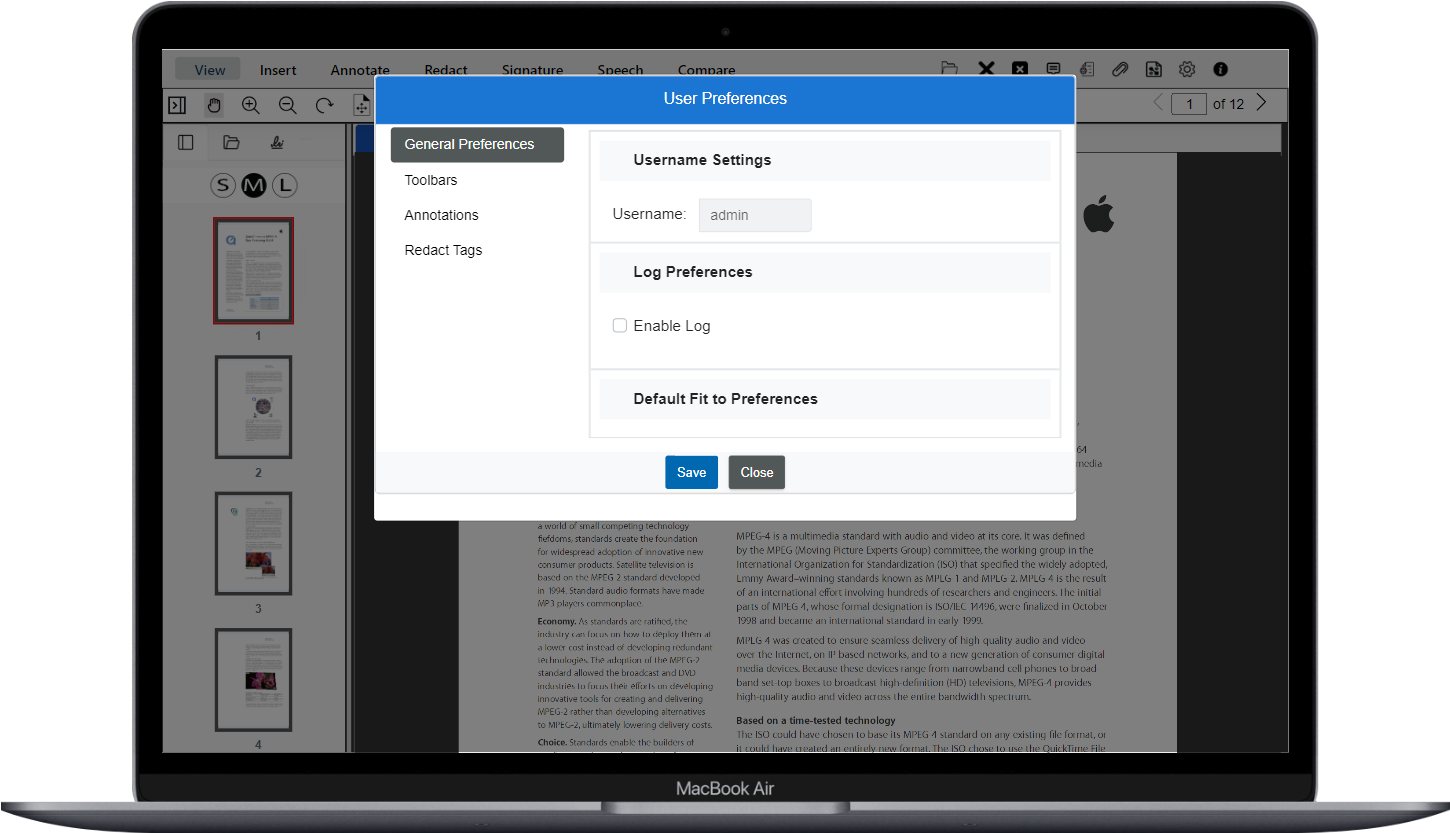
Document Security Management
eViewer offers a range of user-based permissions that allow you to customize sharing settings and control actions such as downloading, printing, exporting documents, and more. Support for robust tracking and monitoring features to keep a close eye on document access and any modifications made to the documents.
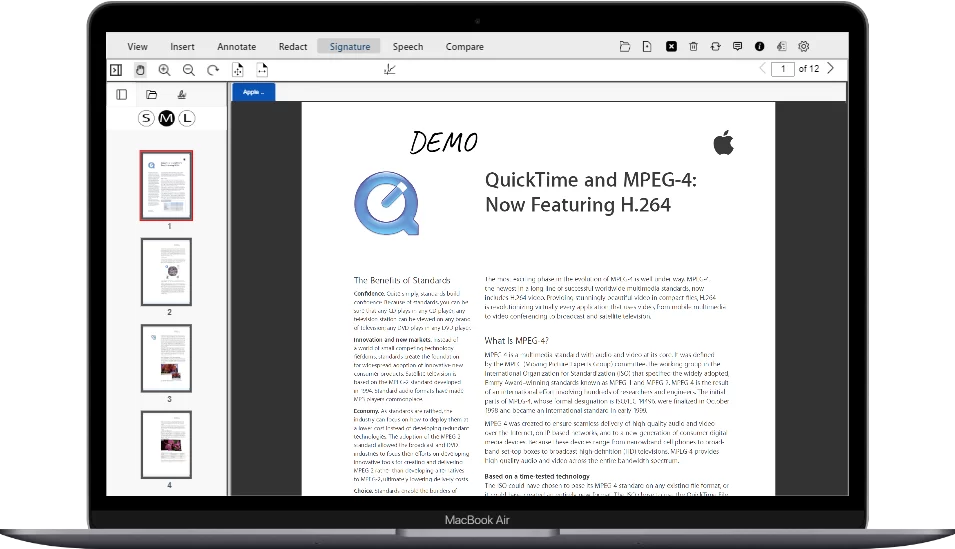
Digital Signature
Sign and certify documents digitally using text, scanned signatures, or drawing the signature seamlessly at any anytime, on any document type, from any modern device. Along with digital signing certificates, attaching them to signed documents further certifies that the signature is genuine and the document has not been altered after signing.
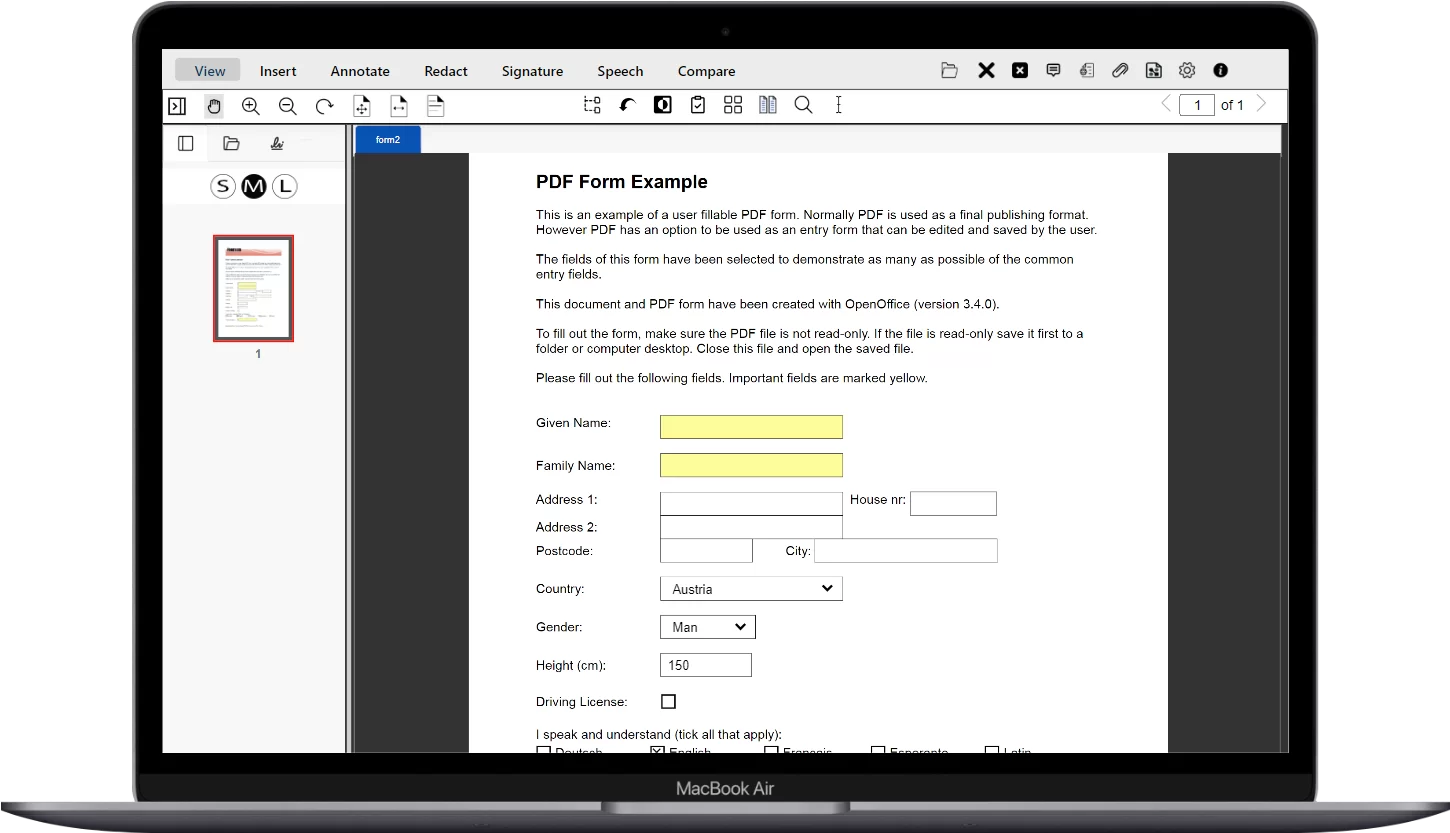
Interactive PDF Form Filling
Input text into form fields, select options from drop-down menus, mark checkboxes, and fill PDF forms directly within the viewer. Support for saving the filled forms directly, automatically detects form fields, provides support for Adobe Acroforms, extracts data from Acroforms, seamlessly imports and merges XFDF data into Acroforms, and flattens PDF forms.
RESOURCES

MST eViewer v7 Integration Guide for OutSystems
Try eViewer for free today