Presenting Powerful Document Viewing Solutions in Mendix
Integrating eViewer within Mendix, a low-code platform, is more than just adding another simple integration. It’s about enhancing the entire workflow of your organization. Mendix is well-known for its rapid development capabilities and the addition of the eViewer document viewer allows you to view, manage, and manipulate PDFs and other document formats including TIFF and MS Office documents directly within the Mendix ecosystem.

eViewer: All-in-One Document Viewing and Management Solutions
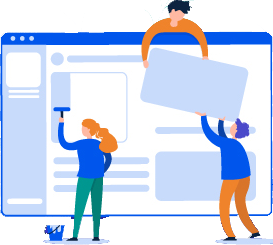
Unified Platform for Various Functionalities
eViewer is the combination of multiple document functionalities into one platform. View, annotate, and manipulate documents with eViewer. Additionally, users can work with PDF Forms within eViewer to complete the form as well as extract data from them, and more. eViewer streamlines document-related tasks and reduces the need for third-party tools.

Accelerate and Adapt to Your Business
eViewer provides customization to meet the unique needs of your business, streamlining document processes and workflows. It can be tailored to accommodate varying requirements adapting to changes in your business.

Data Security
By maintaining document management on the Mendix platform, we maintain greater control over data security. eViewer document viewer supports secure access controls, ensuring that sensitive information remains protected.
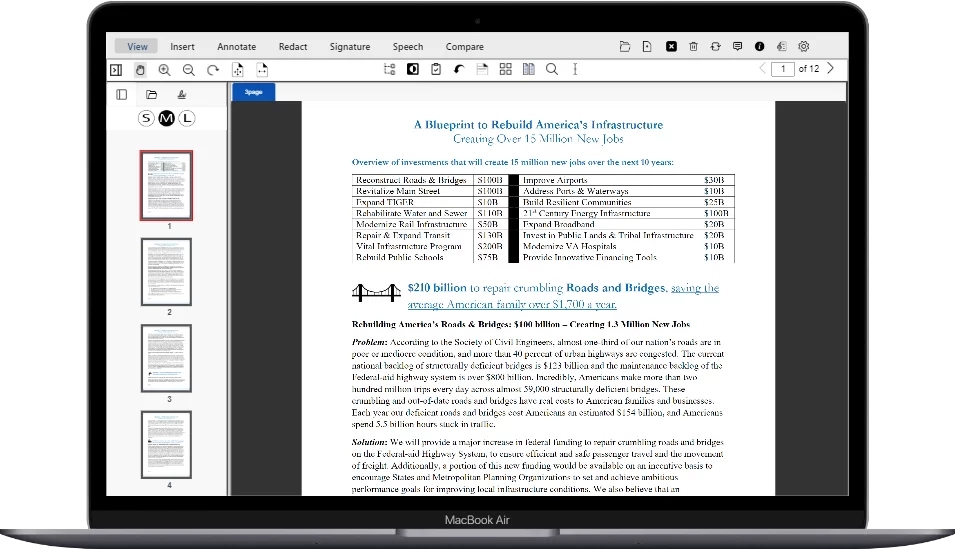
Document Viewing, Annotations, and Real-Time Collaboration
Support for fast and accurate document viewing for a variety of file types such as PDF, DOCX, PPTX, MO:DCA, TIFF, and more. Offering various types of annotations that allow users to add comments or notes to the document, enabling real-time collaboration all within a single platform.
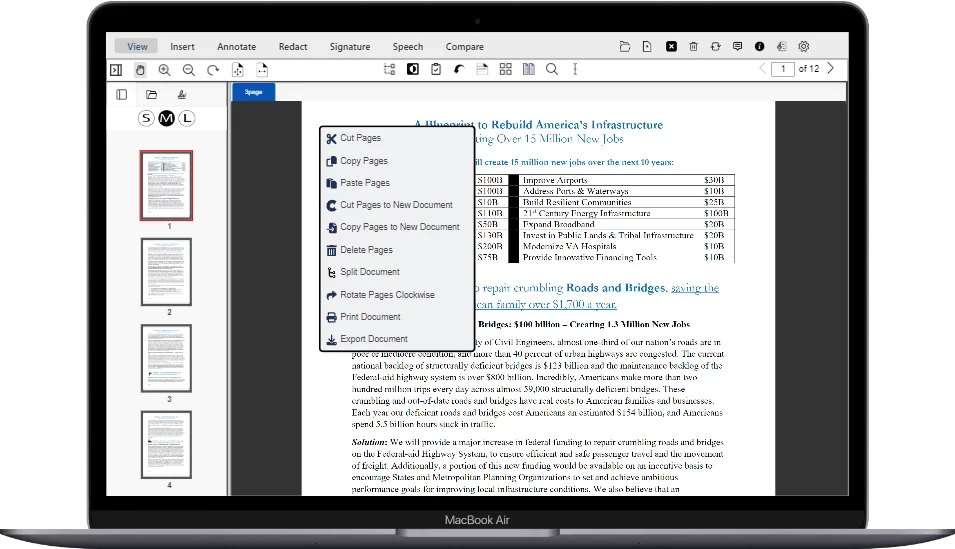
Document Modification
Interact with and modify documents directly within the viewer interface. Providing a range of actions such as rotating, splitting documents, annotating with comments or highlights, rearranging or deleting pages, merging multiple documents into one, and more.
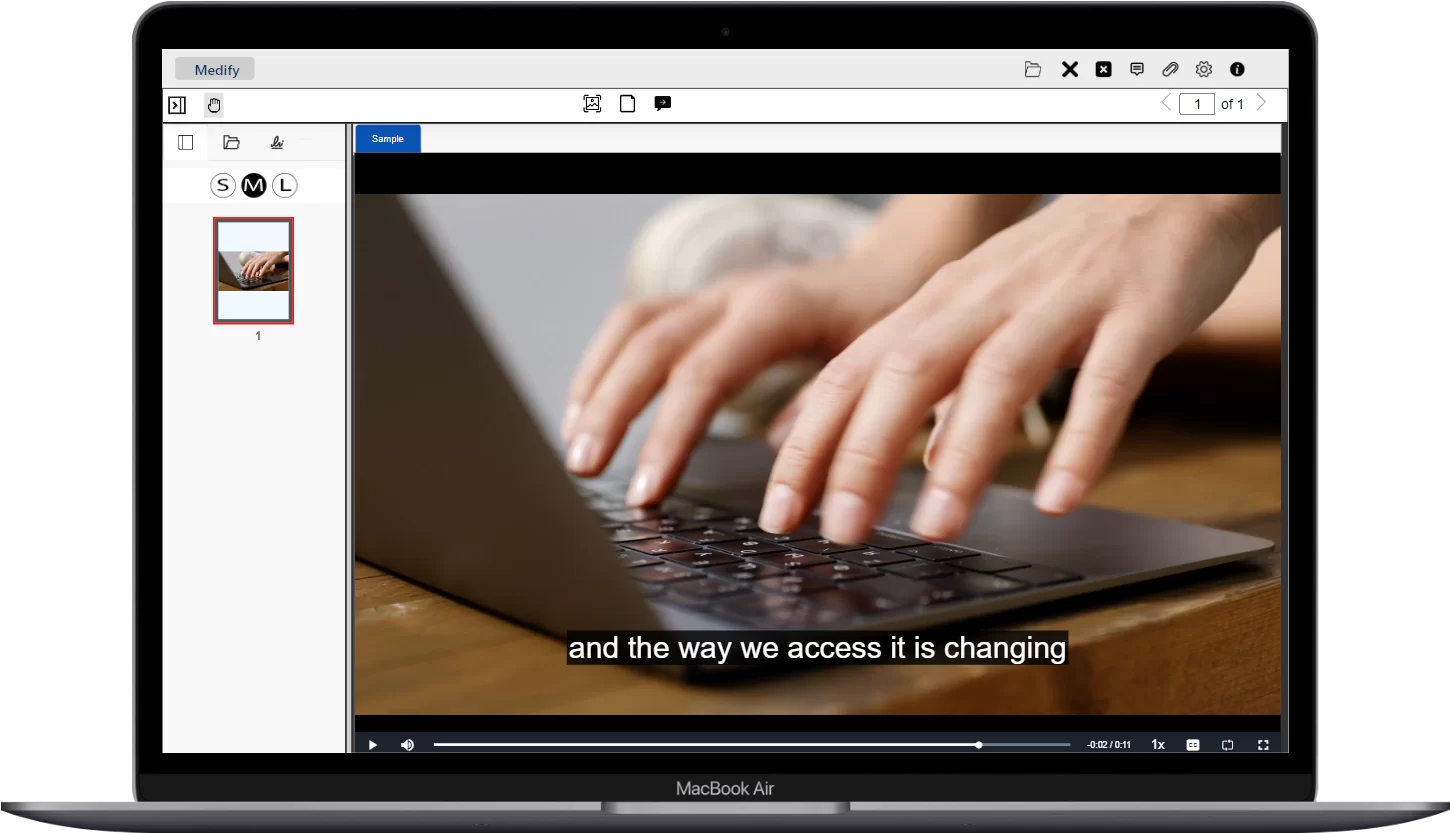
Multimedia File Playback and Rendering
Play audio or video files such as MP3, MP4, WebM, AVI, OGG, and WAV in eViewer without installing additional software or plugins. Support for displaying text transcriptions of the audio or video content. Easily collaborate by adding, editing, and responding to comments.
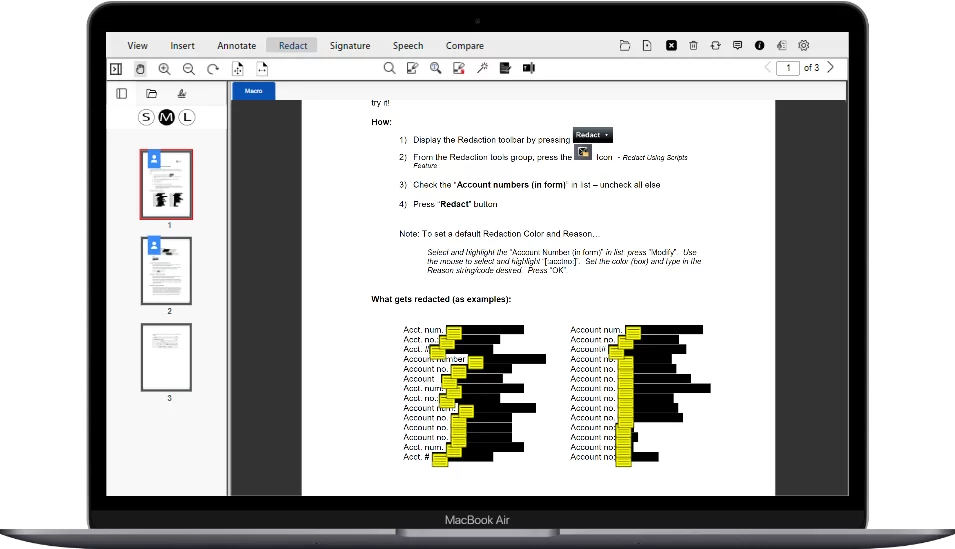
Smart Redaction
Search and automatically redact confidential data, such as personal identifiers, financial details, legal terms, and more. Redact sensitive information accurately, enhancing data security and reducing the risk of human error.
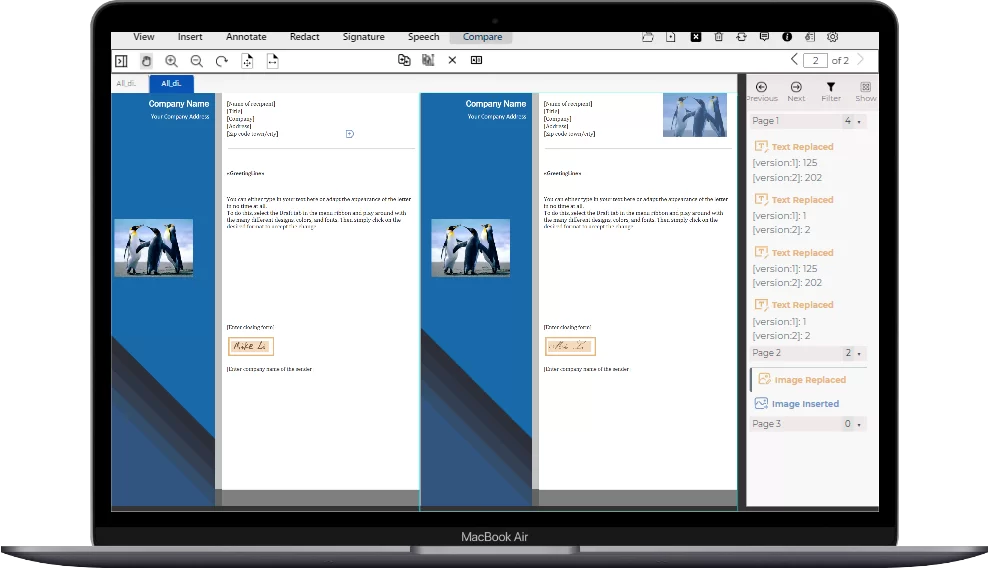
Document Comparison
Effortlessly identify alterations between two versions of a document (including PDFs, image files, Office files, and others) with respect to text, images, graphics, annotations, and formatting modifications, thereby ensuring that no subtle changes are overlooked. A comprehensive comparison report will present a clear indication of inserted, deleted and replaced content.
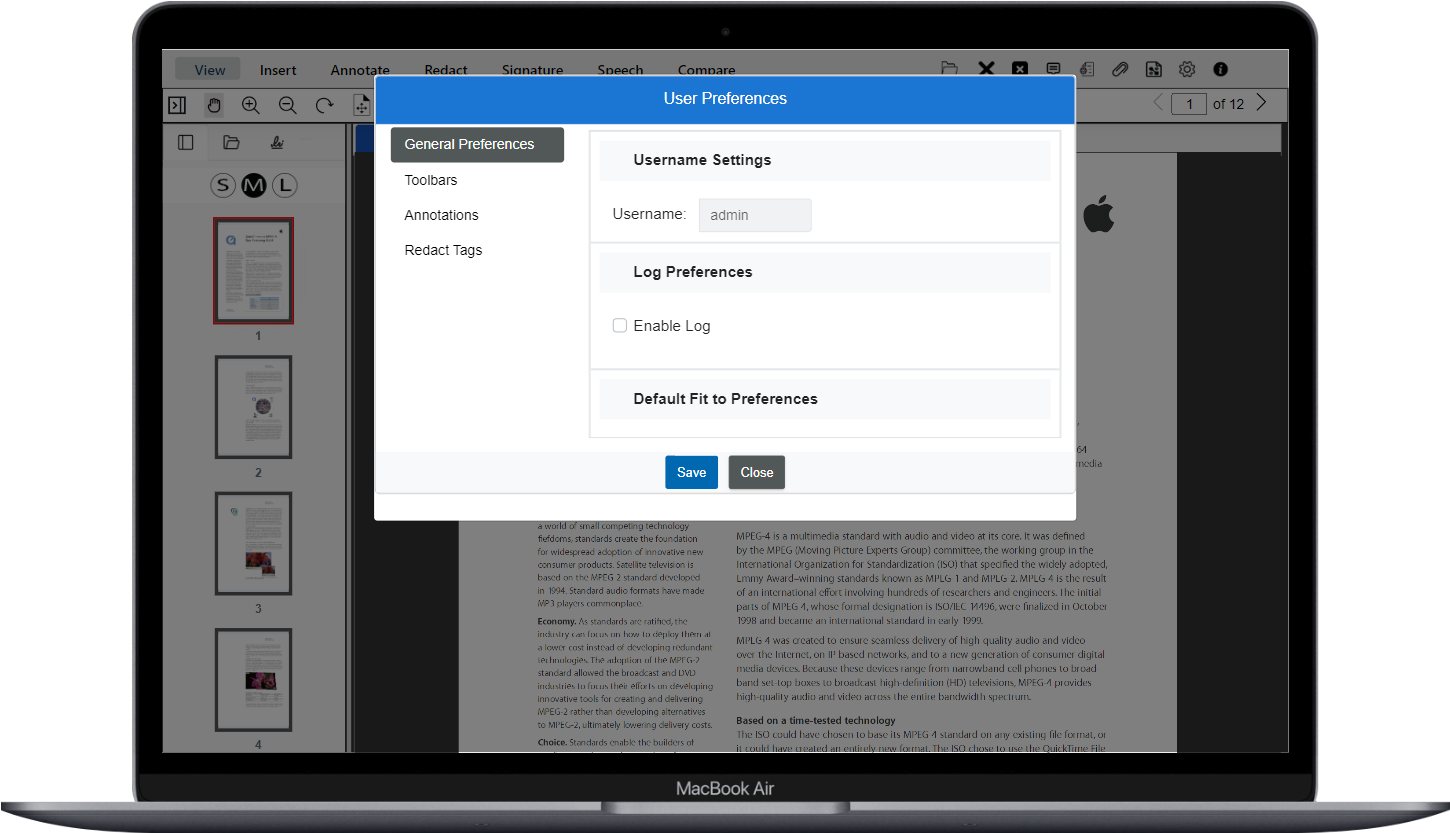
Document Security Management
eViewer offers a range of user-based permissions that allow you to customize sharing settings and control actions such as downloading, printing, exporting documents, and more. Support for robust tracking and monitoring features to keep a close eye on document access and any modifications made to the documents.
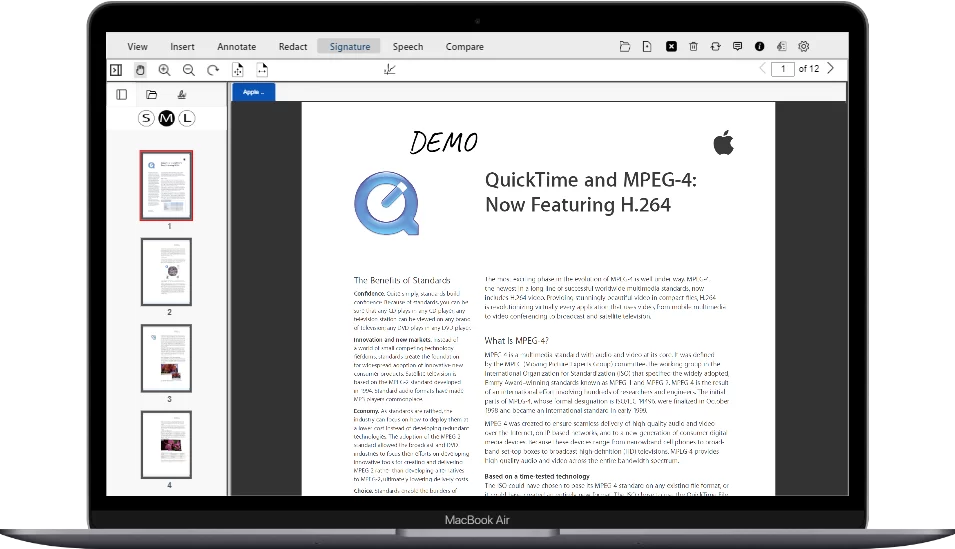
Digital Signature
Sign documents digitally using text, scanned signatures, or drawing the signature seamlessly at any anytime, on any document type, from any modern device. Digital document signing certificates are designed to comply with industry-specific regulations around the world.
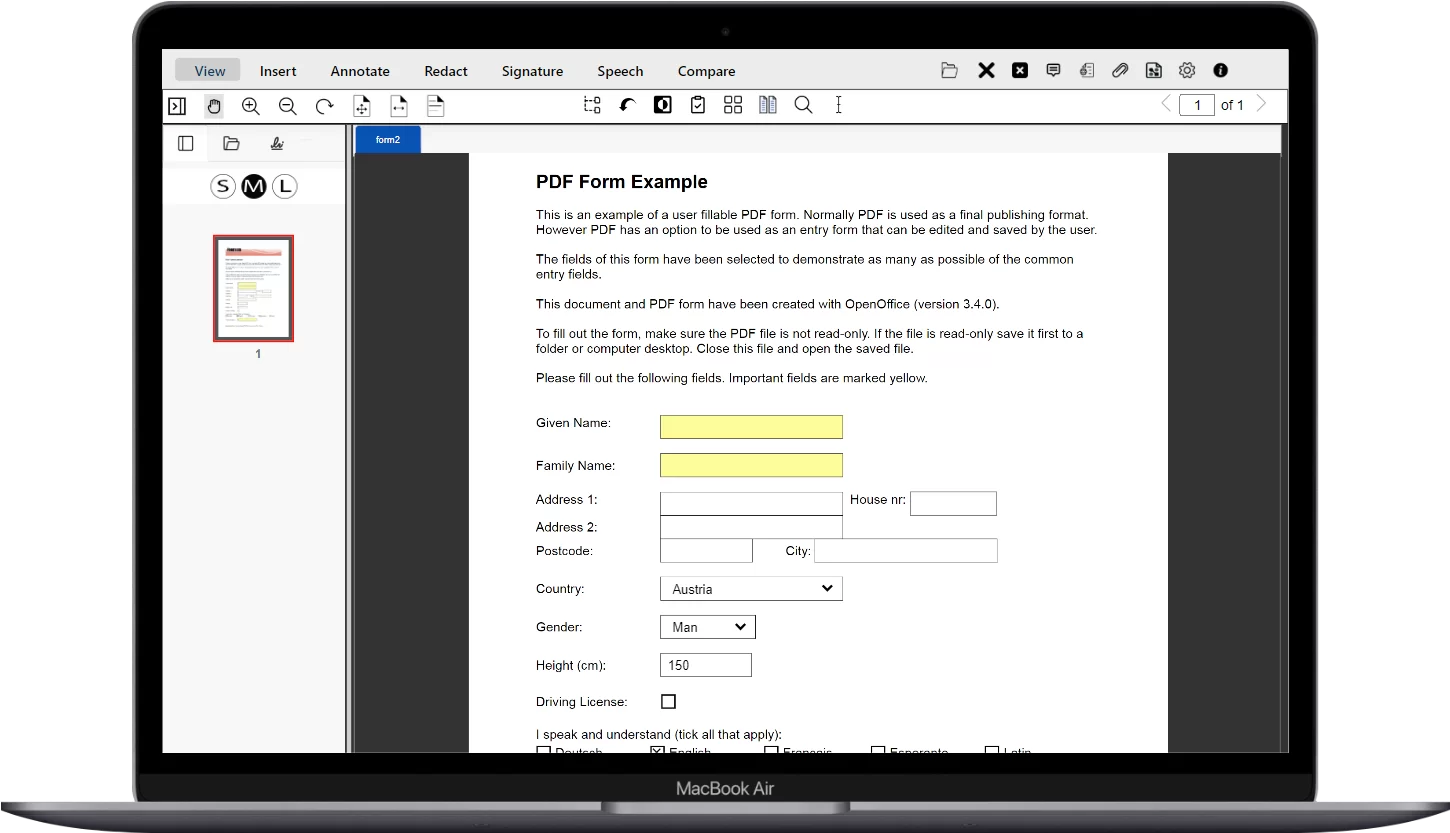
Interactive PDF Form Filling
Input text into form fields, select options from drop-down menus, mark checkboxes, and fill PDF forms directly within the viewer. Support for saving the filled forms directly, automatically detects form fields, provides support for Adobe Acroforms, extracts data from Acroforms, seamlessly imports and merges XFDF data into Acroforms, and flattens PDF forms.
RESOURCES

MST eViewer v7 Integration Guide for Mendix
Try eViewer for free today