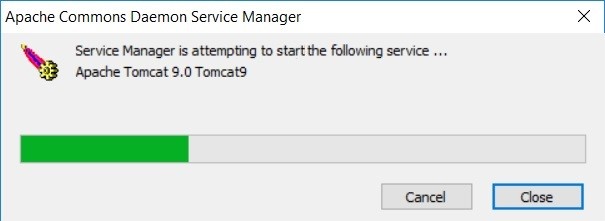Apache Tomcat Deployment on Windows Server
This section describes the installation of the eViewer 7 viewer as well as server component on the Apache Tomcat application server.
Step 1: For deploying eViewer 7 on Apache Tomcat server, place the complete eViewer folders, eViewer7.0.01 and eViewerServer-0.0.1, and the corresponding WAR files in the Tomcat webapps folder.
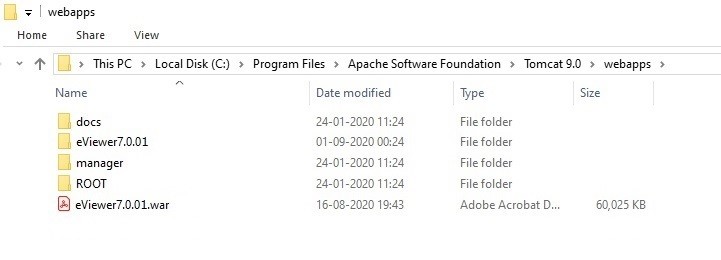
Step 2: Navigate to the bin folder of the Apache Tomcat service and then click on the Tomcat(xx).exe file to launch.
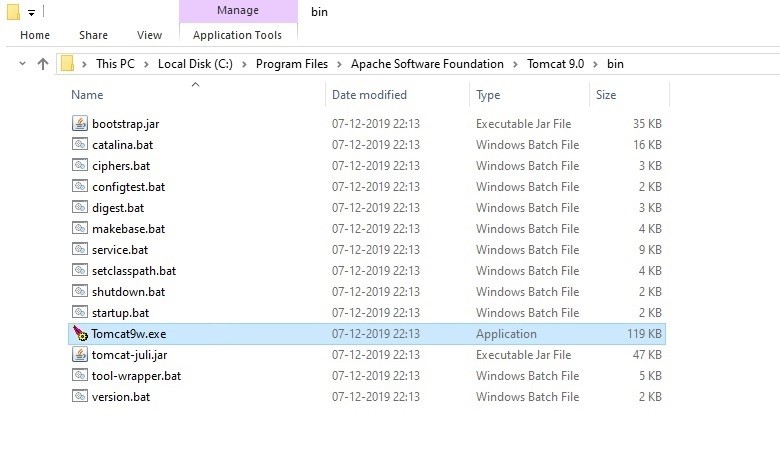
Step 3: A dialogue box will appear through which the service can be started by clicking the Start button.

Step 4: Service manager is attempting to start the following service and automatically deploy the WAR files.